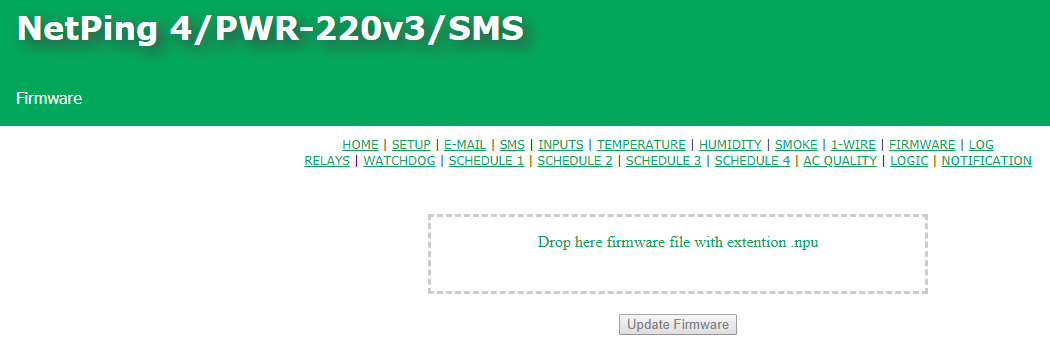To update the firmware, there is a need to:
- Download the actual firmware from the official website of a company (a page with a description of a device, the section «Documentation and Files»);
- Go to the page «FIRMWARE» of a device web interface. Using this page, you can update the firmware of a device without using specific applications. To do this, you will need a browser that supports HTML 5 API. Google Chrome or Internet Explorer older than 9th version are recommended;
- Drop a firmware file to the indicated area of the page;
- Wait until the firmware is copied to a device;
Click the button «Update Firmware»
...
Certain settings of the system can be changed after a firmware update. Do not forget to check the parameters that are important for the operation.
Notes
1. If there was a mistake with a firmware version or a file does not have the extension .npu, the next information notification will appear during dropping a file in the indicated area of the page:
...