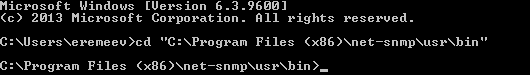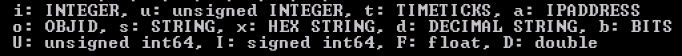| Info |
|---|
Information in the section applies to the device UniPing server solution v3/SMS with a built-in GSM modem. |
...
Example of a command consequence or sending a random SMS through the SNMP using the NET-SNMP package
1. To send a random SMS it is possible to use a specific package NET-SNMP.
2. After installing the package NET-SNMP, run the utility snmpset.exe in a command line. To run a command line, use a combination of keys «Windows+L». After the window «Execute» opens, enter a command «cmd» and click the button «Enter». Then, in a command line, go to the installation directory of the utility snmpset.exe:
3. Run the utility snmpset.exe with the next parameters of a command line:
| Info | ||
|---|---|---|
| ||
snmpset.exe -v 1 -c COMMUNITY IP OID TYPE VALUE |
where:
COMMUNITY – is a specific password, which is specified on the page «SETUP» of a device web interface. In NetPing devices, community=SWITCH on default;
...
TYPE – is a type of the recorded value of an SNMP identifier of a variable. Symbols of types are represented on the pictureУсловное обозначение типов приведено на рисунке:
VALUE – is a recorded value, i.e. a text of an SMS notification
...