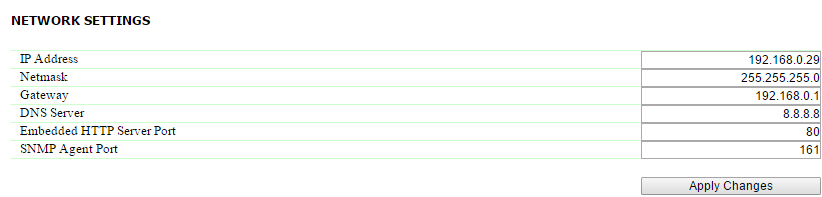[ENG] 3.2. [DKSF 253.6 IU] Where to Change Settings of a Network Interface?
To change network interface parameters, such as an HTTP port, a server and an SNMP agent, there is a need to go to the page «Setup» of a device web interface: In the section «Network Settings» it is possible to configure: IP Address – is a field for setting up or changing an IP address of a device. On default: 192.168.0.100 Netmask – is a field for setting up or changing a subnet mask, where the devices are. On default: 255.255.255.0 Gateway – is a field for setting up or changing an IP address of a gateway. The value 0.0.0.0 means a gateway is not specified and packages for other subnetworks will not be sent by a device. On default: 0.0.0.0 A device will send any outgoing packages to a gateway address. Therefore, there is a need to specify an IP address of a gateway properly if there is a need to work with a device from other subnetworks. DNS server – is a DNS server address. The value 0.0.0.0 means a DNS server is not specified, and a device will not send DNS requests. On default: 0.0.0.0 A DNS server must use a recursive method. Cyrillic domain names are not supported. Domain names longer than 62 symbols are not supported either. A DNS module works independently from other firmware modules. A DNS module saves responses from a DNS server into a DNS-cache of a device. Other firmware modules use this cache to determine an IP address, where a package needs to be sent. A request is not sent directly before sending a DNS package. If there is no correspondent entry in a DNS-cache in the moment of sending a package, then an outgoing package is discarded. A DNS cache size coincides with the number of hostnames (IP addresses) specified in the settings of a device. Domain names are resolved and renewed in the next cases: When a lifetime of a cache entry is expired, the entry is not removed from a cache. A device updates an expired entry from time to time. Other firmware modules use an outdated information until the entry is successfully updated. If a DNS server does not respond, a device repeats its request three times. Afterwards, it repeats the request periodically nearly once a minute if there is still no response from a server. The requests are repeated when there is no server response and if there is an error in a server response, including the error «no such hostname». HTTP Server Port – is a field for configuring a port number, through which an embedded web interface operates. When connecting through a web browser to a device with a port number different from 80, there is a need to indicate the URL of the following appearance: http://x.x.x.x:nn, where x.x.x.x – is an IP address of a device, nn – is a port number, specified in settings of a device. On default: 80 SNMP Agent Port – is a field for configuring a UDP port number, which an SNMP agent listens to. On default: 161 After setting all necessary parameters, click the button «Apply changes».