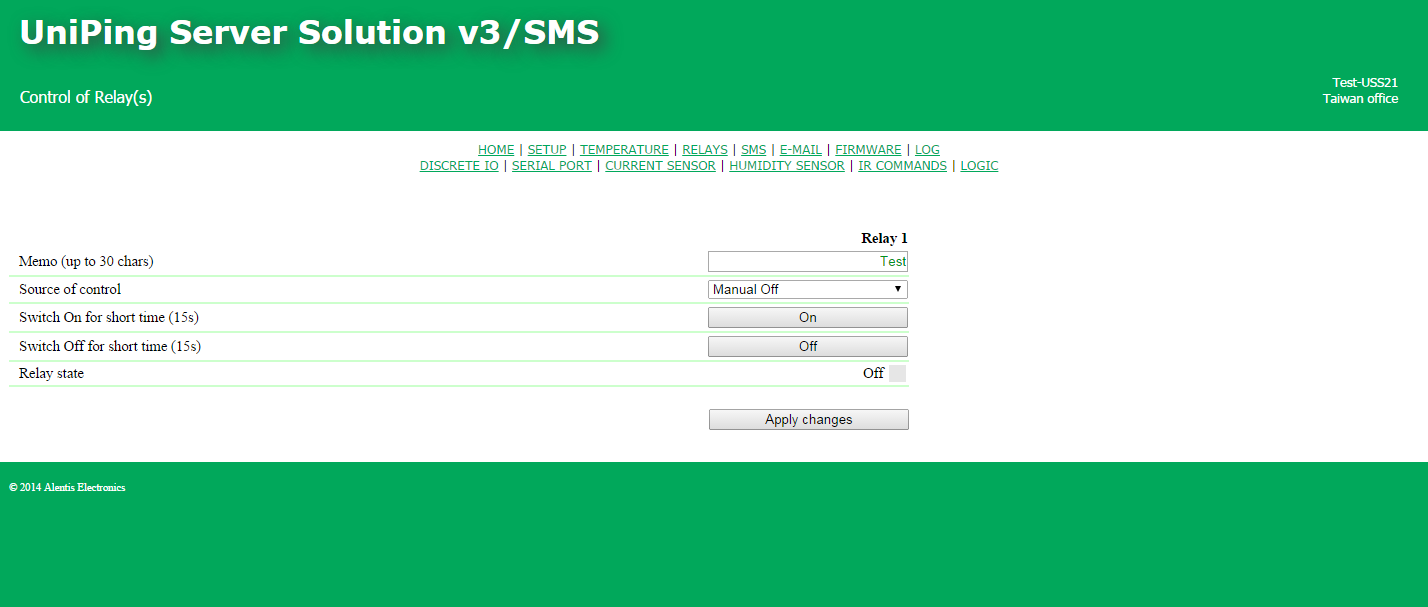[DKSF 70.3] Page RELAYS web interface
This page allows to manage output channels (relays) of a device power supply, for each channel separately. A channel can be turned on, turned off as well as briefly turned on/turned off, switched to the Watchdog, Watchdog+Schedule or Logic mode. Memo is a field for viewing or changing a brief relay description. A value of this field will be used in Syslog notifications and records that can be seen on the page Logfile. Its maximum size is 30 symbols. On default: an empty line Relay control is a status of a relay. It is possible to set the following statuses: Switch On for short time (15 s) – When clicking the button «Switch On for short time», a corresponding relay will be turned on for 15 seconds. Switch off for short time (15 s) – When clicking the button «Switch Off for short time», a corresponding relay will be turned off for 15 seconds. Relay Status – is a current status of a relay. Possible variants: Off, On. It is updated automatically when a relay status is changed and there is no need to update the entire page. After setting all necessary settings, click the button «Apply changes».Relay Management