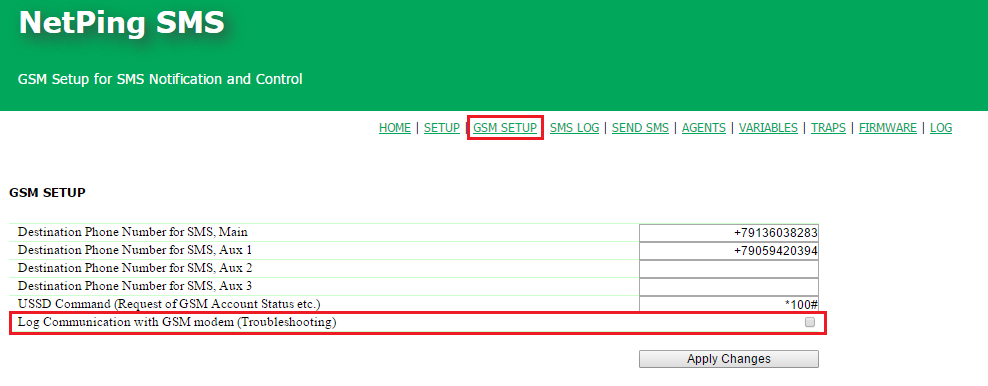[ENG] 9.3. [DKSF 54.2 IU] How to Enable Detailed Log for a GSM Modem?
Detailed logging for a GSM modem is enabled at the page «GSM SETUP» of a device web interface: In the section «GSM SETUP», there is a need to check a checkbox «Log Communication with GSM modem (Troubleshooting)». Log Communication with GSM modem (Troubleshooting) – is a function enabling representing the information on all AT commands at the page «LOG», which are exchanged between a CPU and a GSM modem. This feature is necessary to troubleshoot possible issues of a GSM modem operation. To save the setting, click the button «Apply changes».