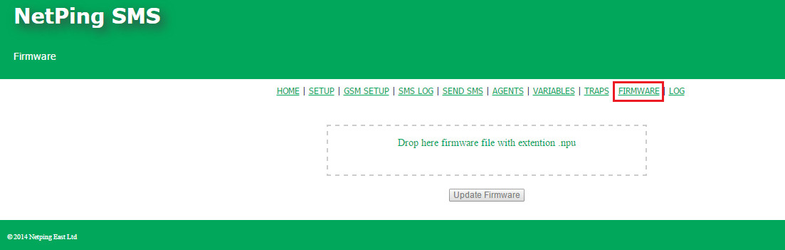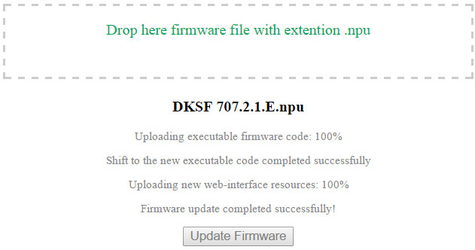[ENG] 3.10. [DKSF 253.6 IU] How to Update Firmware of a Device?
There is a need to do the following to update an embedded firmware version: Click the button «Update Firmware» Wait for the message on a successful operation completion: Retry if an updating process was interrupted. A web interface (pages «Home», «Setup», «Firmware») will be available even if the firmware was not successfully updated. Certain system settings may be changed after updating. Do not forget to check the most important operation parameters.