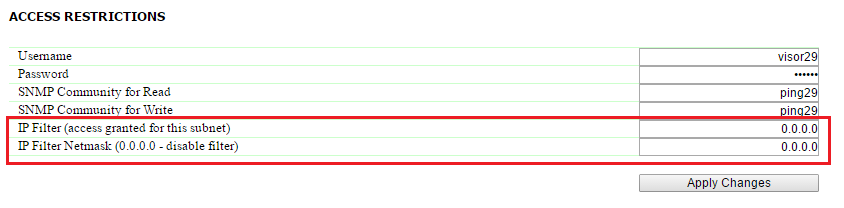[ENG] 3.5. [DKSF 54.3 IU] How to Restrict the Access to a Device?
To restrict the access to a device via HTTP and SNMP protocols, there is a need to go to the web page «Setup» of a device web interface: In the section «Access Restrictions» it is possible to configure the following: IP Filter – is a field determining an IP address or a subnetwork, from which it is allowed to configure and view parameters of a device via HTTP, SNMP protocols. A subnet mask specified in the field «IP Filter Netmask» is applied to the address indicated in the field «IP filter». As a result, there is a subnetwork, from which is it allowed to control a device. To allow the access for one IP address, there is a need to specify a mask 255.255.255.255 in the field «IP Filter Netmask». On default: 0.0.0.0 IP Filter Netmask – is a field for setting up or changing an IP filter netmask to access a device. Its value 0.0.0.0 means an access filter is disabled. On default: 0.0.0.0 A device will still respond to an ICMP request (ping) from any address even when access filters are specified. After setting up all necessary parameters, click the button «Apply changes».