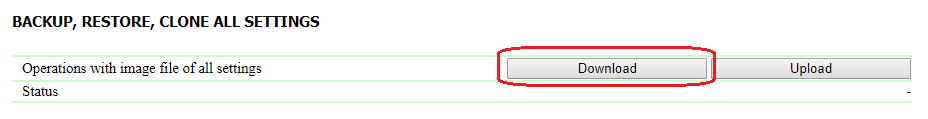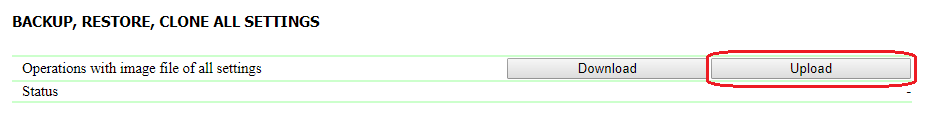[ENG] 3.13. [DKSF 54.3 IU] Backing up and Restoring a Device Configuration
Backing up a configuration
To save a backup copy of a set configuration of a device to a binary file, there is a need to go to the page «SETUP» of a device web interface. In the section «Backup, restore, clone all settings», click the button «Download»:
Afterwards, a local disk of PC will have a file of settings with an extension .bin, for example, USS-001-125-ServerRoom-1_setup.bin (before a low dash in a file name, there is a name of a device that is configured on the page «SETUP» of a web interface).
Restoring a configuration
To upload a backup copy of a set configuration from a binary file to a device, there is a need to go to the page «SETUP» of a device web interface. In the section «Backup, restore, clone all settings», click the button «Upload»:
Afterwards, there is a need to choose a necessary file of the format .bin to upload a configuration. A successful upload is followed by displaying a status «Uploading of settings completed successfully» with the following reboot of a device: