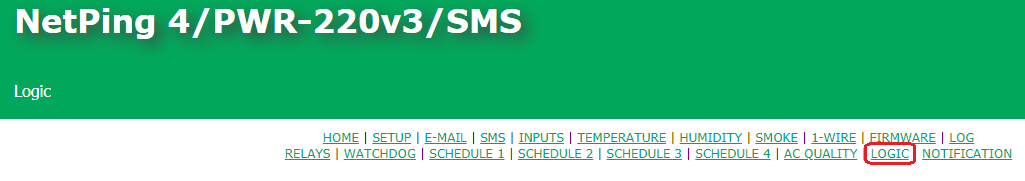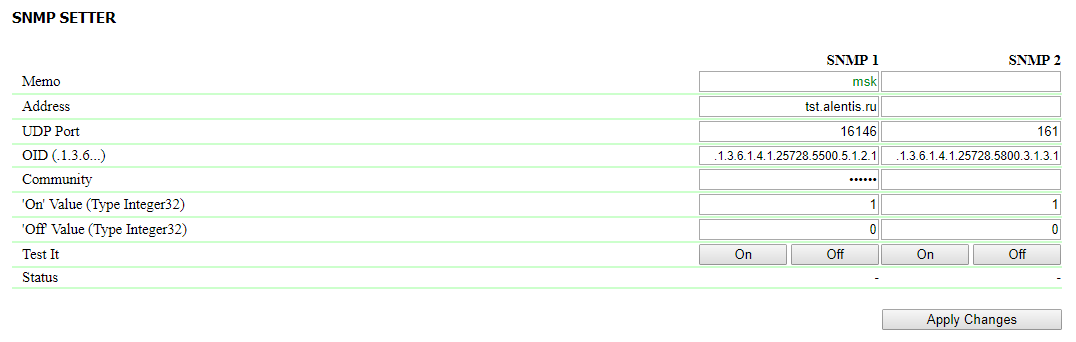[ENG] 12.4. [DKSF 54.3 IU] What Is SNMP SETTER?
SNMP Setter is used as a rule output of the module «Logic» and is designed for setting an SNMP OID variable on a remote device via an SNMP v1 protocol. In particular, it is possible to control IO lines and relays of another NetPing device through the network.
To configure SNMP SETTER, there is a need to go to the page «LOGIC» of a device web interface:
Parameters of the SETTER are configured in the section «SNMP SETTER»:
Channel number («SNMP 1», «SNMP 2») – this number is indicated as a logic rule output.
Memo – is a random text up to 30 characters. On default: empty line
Address – is an IP address (for example, 10.10.0.1) or FQDN (for example, test.example.net), to which an SNMP SET command will be sent. On default: empty line
Port – is a port that is listened by an SNMP agent on a remote device. A standard 161 UDP port can be replaced by a random one to access devices behind the NAT and in other situations. On default: 161
OID (.1.3.6...) – is an idenfiier of a variable that will be set on a remote device. There is a need to indicate a complete OID in a numeric notation, starting from .1.3… A list of variables is contained in a MIB file of a device in a specific format or in the documentation of a device. To view a MIB conveniently as a tree and test the functions of variables, it is possible to use the freeware iReasoning MIB Browser or any similar software. On default: .1.3.6.1.4.1.25728.5800.3.1.3.1
Community – is SNMP Community write, configured on a remote device (the analogue to a password in SNMP). On default: empty line
«On» Value (Type Integer32) – is a value that will be written in the OID on a remote device when invoking the action «On» by clicking the button «On» or through the output of a logic rule. A value type is 32-bit integer number with a sign. On default: 1
«Off» Value (Type Integer32) – is a value that will be written in the OID on a remote device when invoking the action «Off» by clicking the button «Off» or through the output of a logic rule. A value type is 32-bit integer number with a sign. On default: 0
Test It – when clicking the buttons «On» and «Off», a device immediately sends corresponding requests with the values «On» or «Off».
Status – several seconds after sending a request for setting the value in the field «Status», the result «ОК» is displayed. This means that the confirmation is obtained, and the variable is delivered successfully. «Timeout» means that the confirmation is not obtained. It can happen as a result of the unavailability of a controlled device, its failure, incorrect IP address, port, or community. A dash «-» means that the SNMP SETTER did not send a command yet or a status is not determined in a request. «Waiting for a response» means that the SNMP SETTER sent a command to a remote device and waits for the response to receive. Other variants mean that a response with an error code was obtained, a textual description of which is displayed in a status line.
After changing the settings, click the button «Apply changes».
After configuring SNMP SETTER, there is a need to configure a rule in the module «Logic». It is possible to learn how to do this from the section «[ENG] [Draft]12.2. [DKSF 54.3 IU] How to Use the Module «Logic»?».