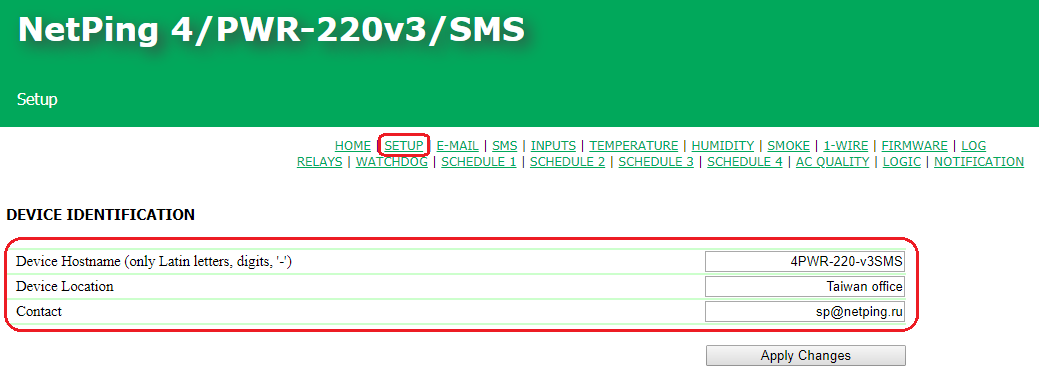[ENG] 3.1. [DKSF 54.3 IU] How to Configure a Hostname, Location, and Contact of a Device?
To configure a hostname, a location, and contact data, there is a need to go to the page «SETUP» of a device web interface:
In the section «Device Identification», it is possible to configure:
Device Hostname – a domain name of a device. It allows distinguishing among several NetPing devices of the same type by their names. A name is displayed on the homepage and in the heading of a web interface, in an e-mail notification in the field «From:», in other notifications and is available via SNMP – sysName. On default: empty line
Device Location – is a description of an installation location of a NetPing device. It is displayed on a home page and in the heading of a web interface, is available through an SNMP – sysLocation. On default: empty line.
Contact – is the administrator's contact data (usually, an e-mail). This information is available through SNMP – sysContact. On default: empty line.
After setting all the necessary parameters, click the button «Apply changes».
Also, it is possible to configure these parameters using an SNMP v1 protocol by setting OID values using a command Set:
OID | Name | Type | Access | Description |
|---|---|---|---|---|
.1.3.6.1.2.1.1.5.0 | sysName | DISPLAYSTRING (SIZE (0..255)) | READ/WRITE | A domain name of a device. |
| .1.3.6.1.2.1.1.6.0 | sysLocation | DISPLAYSTRING (SIZE (0..255)) | READ/WRITE | Location of a device. |
| .1.3.6.1.2.1.1.4.0 | sysContact | DISPLAYSTRING (SIZE (0..255)) | READ/WRITE | Contact data. |