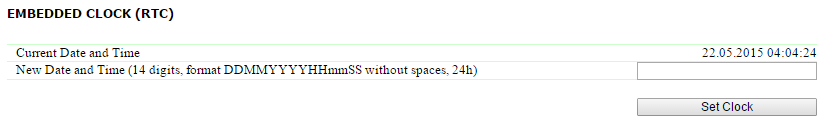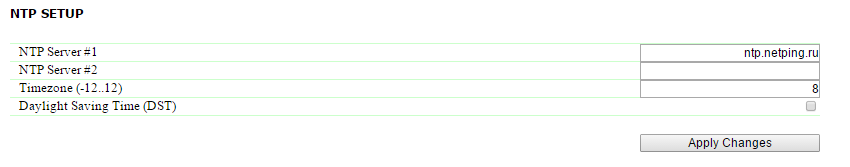To set the clock manually, there is a need to go to the page «Setup» of a device web interface: In the section «Embedded Clock (RTC)» it is possible to view and set up the following: Current Date and Time – is a field for viewing a current time. New Date and Time (14 digits, format DDMMYYYYHHmmSS without spaces) – is a field for setting a clock manually. After the clock is set, click the button «Set Clock». There is a need to go to the page «Setup» of a device web interface to set up a synchronization with external NTP servers. This group of parameters allows setting NTP servers (time servers) for a device. A device will set and adjust its internal clock according to them. It is possible to set up to two NTP servers. If the first NTP server is unavailable, a device will try to synchronize time using the second NTP server. It is possible to check a correctness of a configuration by generating an event and viewing its time log, in a log file at the page «Log». In the section «NTP Setup» it is possible to configure the following: NTP Server #1 – is a field to view or change the address of the first NTP server. It is allowed to indicate an IP address or a domain name. An empty field disables the feature of a time synchronization. On default: address is not specified NTP Server #2 – is a field to view or change the address of the second NTP server. It is allowed to indicate an IP address or a domain name. An empty field disables the feature of a time synchronization. On default: address is not specified Timezone – is a field to view or change a local timezone. A positive or a negative number of offset hours from UTC is set. On default: 3 You are welcome to use freely available NTP servers on the Internet as NTP servers, for example, the ones from http://www.pool.ntp.org/en/, particularly: A device must have a properly configured gateway and an Internet connection via an NTP protocol to use NTP servers from the Internet. After setting up all necessary parameters, click the button «Apply changes».Setting the Clock Manually
Time Synchronization with External NTP Servers
Manage space
Manage content
Integrations