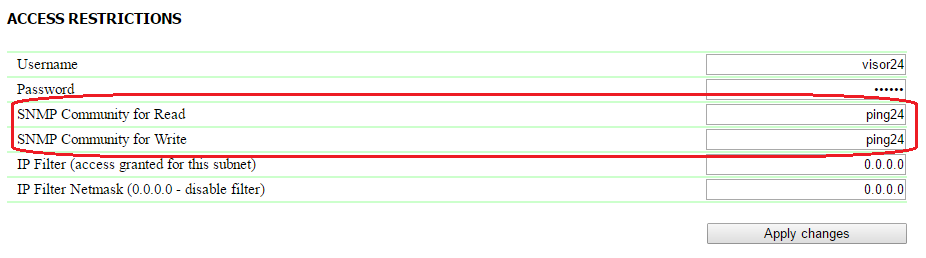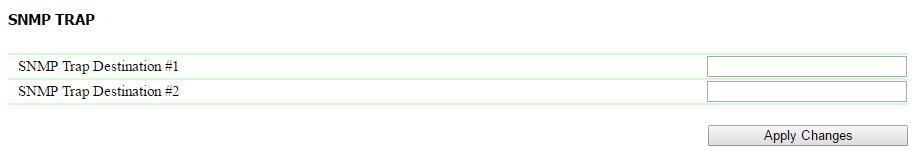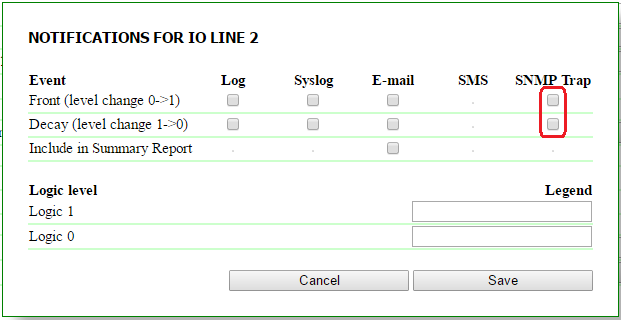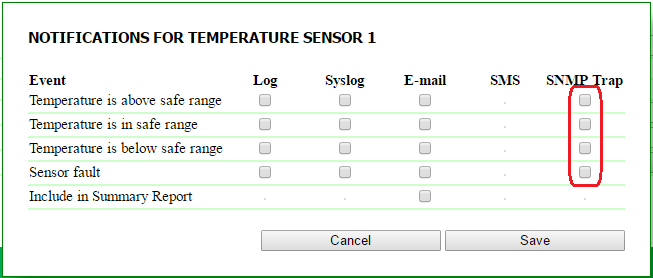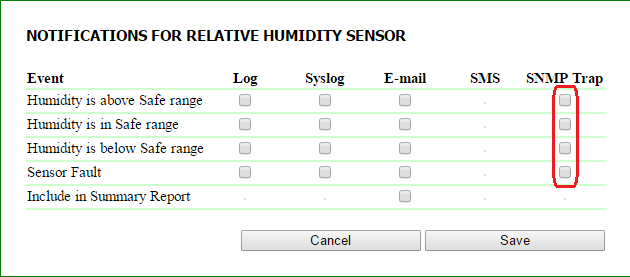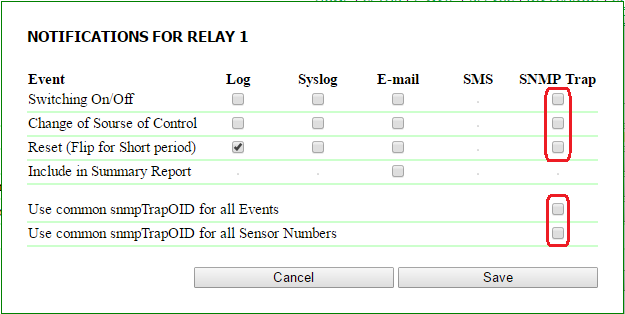[ENG] 13.2. [DKSF 52/202.10 IU] Configuration of Sending SNMP TRAP Notifications
To access a device via an SNMP v1 protocol, there is a need to configure the next parameters using a device web interface:
- Community for Read – is a password that is necessary to indicate in any request for reading parameters via an SNMP protocol. It is specified in the section «Access Restrictions» on the page «SETUP» of a device web interface;
- Community for Write – is a password that is necessary to indicate in any request for writing parameters via an SNMP protocol. It is specified in the section «Access Restrictions» on the page «SETUP» of a device web interface.
To send TRAP notifications by a device via an SNMP v1 protocol, there is a need to configure the next parameters using a web interface:
- SNMP Trap Destination #1 – is an IP address, where TRAP notifications will be sent. It is specified on the page «SETUP» of a device web interface;
- SNMP Trap Destination #2 – is the second (auxiliary) IP address, where TRAP notifications will be sent. It is specified on the page «SETUP» of a device web interface;
- Front (level change 0->1) – is a checkbox that allows sending SNMP TRAP notifications when a logic level of an IO line in the mode «input», «output», «logic output» is changed from low to high (signal front). It is configured by the button «Setup» on the page «DISCRETE IO» of a device web interface;
- Decay (level change 1->0) – is a checkbox that allows sending SNMP TRAP notifications when a logic level of an IO line in the mode «input», «output», «logic output» is changed from high to low (signal decay). It is configured by the button «Setup» on the page «DISCRETE IO» of a device web interface;
- Temperature is above safe range – is a checkbox that allows sending SNMP TRAP notifications when the upper threshold of a temperature indicated for the sensor is exceeded. It is configured by the button «Setup» on the page «TEMPERATURE» of a device web interface;
- Temperature is in safe range – is a checkbox that allows sending SNMP TRAP notifications if a temperature on the temperature sensor is back to a specified range. It is configured by the button «Setup» on the page «TEMPERATURE» of a device web interface;
- Temperature is below safe range – is a checkbox that allows sending SNMP TRAP notifications when a temperature falls below a threshold indicated for the sensor. It is configured by the button «Setup» on the page «TEMPERATURE» of a device web interface;
- Sensor fault – is a checkbox that allows sending SNMP TRAP notifications when a sensor fails, for example, when it is faulty. It is configured by the button «Setup» on the page «TEMPERATURE» of a device web interface;
- Humidity is above Safe range – is a checkbox that allows sending SNMP TRAP notifications when the value of the upper threshold of a normal humidity range specified for the sensor is exceeded. It is configured by the button «Setup» on the page «HUMIDITY» of a device web interface;
- Humidity is in Safe range – is a checkbox that allows sending SNMP TRAP notifications if a relative humidity at the humidity sensor is back to a specified range. It is configured by the button «Setup» on the page «HUMIDITY» of a device web interface;
- Humidity is below Safe range – is a checkbox that allows sending SNMP TRAP notifications when the value of the bottom threshold of a normal humidity range specified for the sensor is decreased. It is configured by the button «Setup» on the page «HUMIDITY» of a device web interface;
- Sensor Fault – is a checkbox that allows sending SNMP TRAP notifications when the sensor does not operate because of failure, etc. It is configured by the button «Setup» on the page «HUMIDITY» of a device web interface;
- Switching On/Off – is a checkbox that allows sending SNMP TRAP notifications when a relay is switched to the status «Off» or «On». It is configured by the button «Setup» on the page «RELAYS» of a device web interface;
- Change of Source of Control – is a checkbox that allows sending SNMP TRAP notifications when the management mode of a relay is changed («Manual On», «Manual Off», «Watchdog», «Schedule», «Schedule+Watchdog», «Logic»). It is configured by the button «Setup» on the page «RELAYS» of a device web interface;
- Reset (Flip for Short Period) – is a checkbox that allows sending SNMP TRAP notifications during short-term switching on/off a relay. It is configured by the button «Setup» on the page «RELAYS» of a device web interface;
- Use common snmpTrapOID for all events and Use common snmpTrapOID for all Sensor Numbers – are checkboxes that allow sending SNMP TRAP notifications for all events from all built-in relays in a single snmpTrapOID notification or allow dividing events and numbers of relay channels among different snmpTrapOID notifications, up to totally individual ones. It allows receiving individual SNMP Trap notifications for processing them in monitoring systems. They are configured by the button «Setup» on the page «RELAYS» of a device web interface.