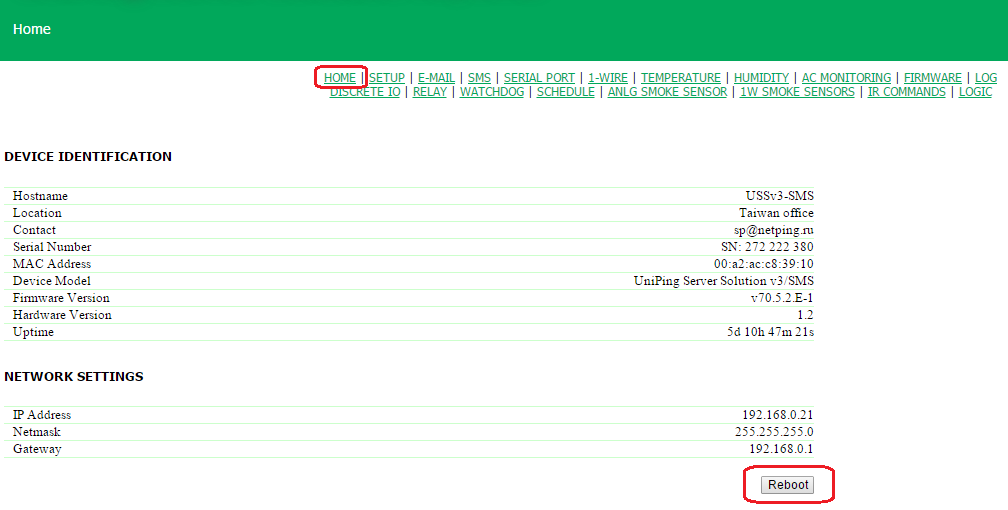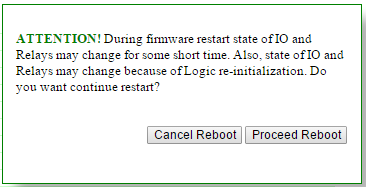[ENG] 2.6. [DKSF 70/71.5 IU] How to Reboot a Device?
UniPing server solution v3/SMS device can be reboot in two ways:
- Clicking the button «Reboot» at the home page of a device web interface.
Afterwards, a system will display an information window confirming a device reboot.
When clicking the button «Proceed Reboot» CPU LEDs near Ethernet port will blink. A device will reboot. An uptime of a device will be reset to 0d 0h 0m 0s. Using an SNMP v1 protocol by setting the OID values with the help of the command Set:
OID Name Type Access Description .1.3.6.1.4.1.25728.911.1.0
npSoftReboot
Integer
READ/WRITE
Software reboot of a device when writing the value "1" (an analogue of a device reboot through a web interface).
.1.3.6.1.4.1.25728.911.3.0
npForceReboot
Integer
READ/WRITE
The immediate forced reboot of a device when writing the value "1" (resetting of a processor, as when switching on a power supply).