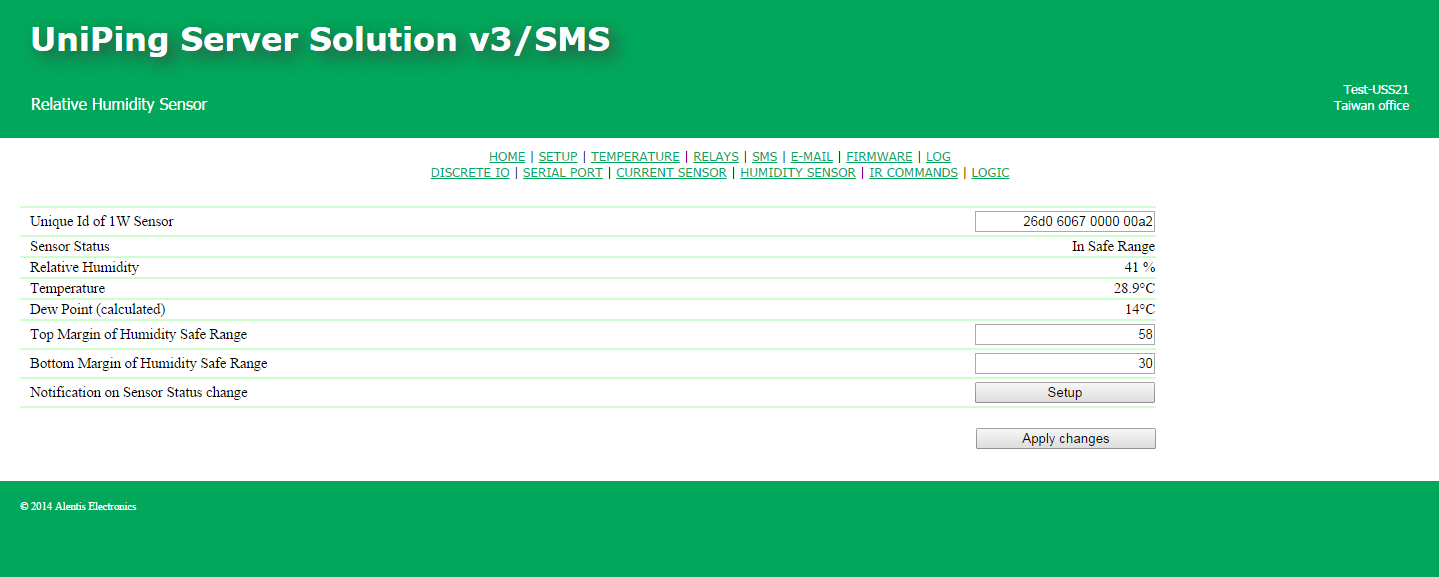[DKSF 70.3] Page HUMIDITY SENSOR web interface
On this page readings of a humidity sensor, connected to a device, are displayed. One humidity sensor of a model line 1 Wire can be connected to a device. To plug a sensor, specify its unique number in the field Unique Number of a 1W Sensor. A unique number of a 1-Wire sensor can be found in two following ways: Unique ID of 1W sensor – a unique number of a 1-Wire humidity sensor, connected to a 1W socket. The address consists of 4 four digit numbers in hexadecimal numeral system. On default: empty Sensor Status – is a sensor status. Possible variants are: a sensor does not work, within normal limits, below a normal range, above a normal range. Relative Humidity – sensor readings displayed in percentages. Temperature – readings of a temperature sensor, which is built into a humidity sensor. Dew Point (calculated) – A temperature of a dew point is calculated from readings of a humidity sensor and temperature. Top Margin of Humidity Safe Range – is a humidity value, after exceeding which a sensor switches to a status above a safe range. Hysteresis is +/- 1 percentage point. On default: 85 Bottom Margin of Humidity Safe Range – is a humidity value, below which a sensor switches to a status below a safe range. Hysteresis is +/- 1 percentage point. On default: 5 When clicking the button "Settings" there comes a menu of parameters for sending notifications to the following directions: Logfile, Syslog, E-mail, SMS and SNMP Trap. Humidity is above Safe range – is a checkbox, when checked a device will send notifications if a current humidity on a sensor exceeds Safe range for this sensor. On default: a checkbox is not checked Humidity is in Safe range – is a checkbox, when checked a device will send notifications if a current humidity on a sensor is back to Safe range. On default: a checkbox is not checked Humidity is below Safe range – is a checkbox, when checked a device will send notifications if a current humidity on a sensor drops below Safe range for this sensor. On default: a checkbox is not checked Sensor fault – is a checkbox, when checked a device will send notifications if a connection with a sensor is lost. On default: 0 Include in Summary Report - is a checkbox, when checked a device will send reports about a sensor status via e-mail and/or sms Time of reports sending is adjusted on the page SMS and E-MAIL After setting all necessary parameters, click the button «Apply changes» . A unique number of a humidity sensor can be recorded into one of the channels 1-8 on the page of temperature sensors. This channel will display a value of a thermometer, which is built into a humidity sensor.