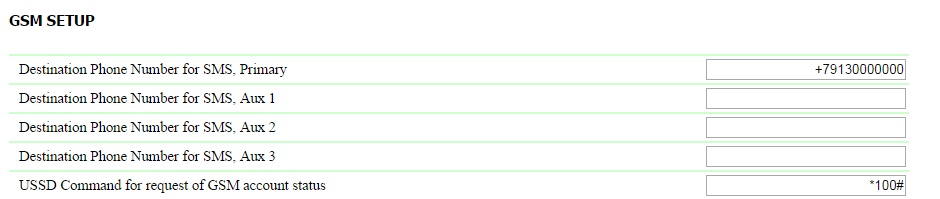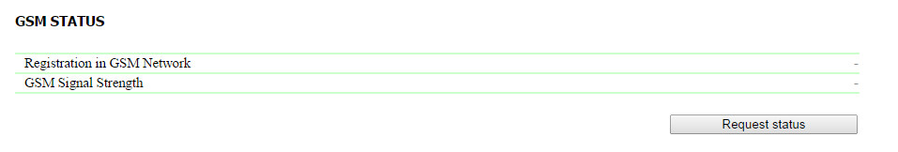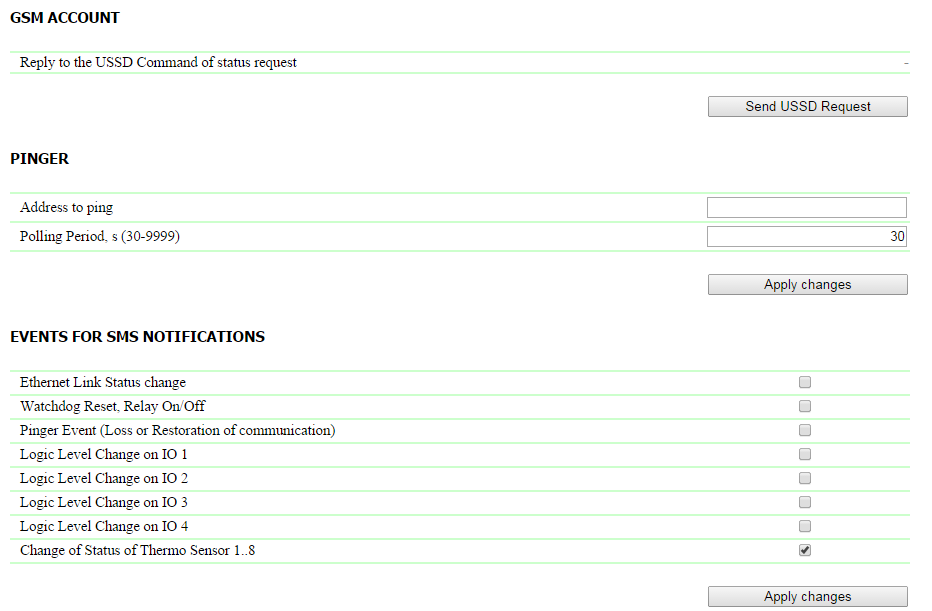[DKSF 48.2 IU] Page SMS web interface
In the SMS menu, it is possible to configure different actions of a GSM module to react on various events. A phone number to send SMS - phone numbers, where SMS will be sent are indicated. Numbers are specified in the following format: Country code - Operator's code - Phone number. USSD code to request a balance - is a code where a USSD command will be sent to request a balance. Registration in a GSM network - a registration status in a cell network is indicated A GSM signal level - a status of a signal is indicated Response to a balance request - an amount of funds available for the account is specified. It is a result of a USSD command. In the section "Pinger" it is possible to configure an address to check host availability via an IP address («Address to ping») as well as a testing interval («Polling Period, s (30-9999)»). If unavailable, an SMS message will be sent to the numbers indicated above. Operation parameters of the module «Pinger» at the page «SMS» are as follows: 1. Polling of a specified IP address starts once in an indicated period of time (a parameter «Polling period, s (30-9999)»); In the section "Events for sending an SMS notification" it is possible to configure sending SMS notifications to numbers in case of the following events: A maximum length of SMS notifications cannot exceed 140 characters. Cyrillic letters are not supported in SMS messages. SMS notification looks like the following: np_name (q) information, where: np_name - is a name of a device for identification of SMS messages, up to 30 Latin characters. It is specified on the page of SMS configuration. If not specified (empty), then a name NETPING is used. q - is a serial number of a message. It is nonvolatile and does not null when a power supply is turned off. It is used to register missed (lost) messages. Information - is information part of a message (see below). An information part of SMS messages, which are sent by a NetPing device, has the following appearance: TEMP.SENSOR j “label” IS FAILED A message about a temperature sensor failure (a sensor stopped to respond when polling). j a temperature sensor number, 1..8 label a temperature sensor label, is set in the field “Memo” on the page of temperature sensors configuration. It is quoted in the text of the message. If a label is not specified (empty), then it is not included into SMS. Cyrillic characters are displayed in‘?’ TEMP.SENSOR j “label” IS OUT OF RANGE (t1 TO t2), NOW tC A message about a temperature leaving the limits of the range, which was specified on the web page of temperature sensors configuration. t a current temperature, degrees С t1, t2 limits of a normal range, degrees С j a temperature sensor number, 1..8 label a temperature sensor label, is specified in the field “Memo” on the page of temperature sensors configuration. It is quoted in the text of the message. If a label is not specified (empty), then it is not included into SMS. Cyrillic characters are displayed in‘?’ PWR n “label” SWITCHED ON|OFF A message about turning onorturningofabuilt-in relay through a web interface or via SNMP n a relay number - 1 label a relay label, it is quoted in the text of the message. If a label is not specified (empty), it is not included into SMS. Cyrillic characters are displayed in ‘?’’ ETHERNET LINK STATUS: 1 UP|DOWN, 2 UP/DOWN Messages about changing a status of Ethernet ports of a device (a device has a built-in 3-port switch with two external ports and an internal one, to which CPU is connected) PINGER STATUS: OK|FAILED A message about failing and restoring a connection with a specified IP address (see “Pinger”). IO LINE n "label" NOW IS ON|OFF A message about changing a status of an IO line. n IO line number label a name of an IO line, it is specified at the page Input-Output A device has a feature of a remote management using SMS messages. A general format of SMS command text is NETPING fff community_w kkkkkk , where: fff - is a code of a command, for example, Р1+ (see below). community_w - a password corresponding to SNMP community to write. It is specified on the page “Settings” of a web interface. It is possible to use Latin letters, numbers, _, without quotes and spaces. kkkkk - is an identifier of a request (any number from 3 to 9 numbers). It is repeated in a response for linking a request and a response. It is not an obligatory command element. If it is missing in a command, it will be missing in a response as well. A command text is case insensitive, hence it is possible to use both uppercase and lowercase letters. Command elements are separated by spaces. It is impossible to use the characters ‘ (an apostrophe), “ (a quote), @ Using this characters can cause firmware failure. Performing a command is confirmed by a response message (see below). Codes of Commands A command code is set together, with no spaces. Reload a relay n, where n is a relay number A command to reload (reset) holds a relay in a status «Manual Off» for 15 seconds. If a relay is in a status «Manual Off» initially, a reset command will not have any effect. Despite this fact, a response about a successful performing «NP DONE PnR» will be sent to a sender. Examples of SMS Commands A command to turn on a relay 1 of a device: netping P1+ SWITCH A command to turn off a relay 2 of a device: netping P2- SWITCH Response Messages to an SMS Command NP DONE fff kkkkkk A confirmation of having performed a command, for example, switching a relay or changing a status of a discrete output line. fff - is a code of an original command, performing which is confirmed by this message. For example, Р1+ NP WRONG CMD: “original” An error while a device reads a command. Most probably the text of an original command is wrong. “original command” - A text of an original command is quoted completely. NP WRONG PASSWD IN kkkkkk A wrong password (Community) in the original command. NP REPLY L1=0 kkkkkk A response to a request of an IO line status (NETPING Lm? kkkkkk). A value L1=0 is exemplary. Before a character ‘=’ there is a line number, after a character ‘=’ there is a logic level of a line. NP REPLY L1=0 L2=1 kkkkkk A response to a request of an IO line status, if a line number is missing in the request (L?). Values L1=0 L2=0 are exemplary. NP REPLY P1+ (0 RESETS, 0 REP.RESETS) kkkkkk A response to a request on a relay status (NETPING Pn? kkkkkk). P1+ - is a relay status. Specific status values are exemplary. A relay status is encoded by characters + (turned on),- (turned off), L (managed by Logic). In parentheses there is a general reset counter and a counter of repeated unsuccessful resets, initiated by a Watchdog. NP REPLY P1+ kkkkkk A response to a request on a relay status if a relay number is missing in a request (NETPING P? kkkkkk). P1+ - is a relay status. Specific status values are exemplary. A relay status is encoded the same as in a relay management SMS command. Reset counters are not included into a response. NP REPLY N=1 kkkkkk A response to a request about a pingerstatus that is built into an SMS module (NETPING N? kkkkkk). N=1 – specified IP address responds, N=0 – is silent. NP REPLY Tn? SENSOR FAILED kkkkkk A response to a request on temperature sensor readings. A sensor with a number n failed or is not connected. NP REPLY Tn=tC BELOW/IN/ABOVE SAFE RANGE (10..60C) kkkkkk A response to requesting readings of a temperture sensor. tC – current readings of a temperature sensor. BELOW/IN/ABOVE SAFE RANGE (10..60C) – is a sensor status (a position relative to the normal readings range) NP REPLY H=? SENSOR FAILED kkkkkk A response on requesting humidity sensor readings. A humidity sensor failed or is not connected. NP REPLY H=hum% BELOW/IN/ABOVE SAFE RANGE (10..60%) NP REPLY T4=26C hum – current readings of a humidity sensor BELOW/IN/ABOVE SAFE RANGE – a sensor status (a position of readings relative to the normal range)
2. Period of waiting for a response from an IP address is 2 seconds;
3. Number of request repeats of an IP address is 8;
4. If there is no response from a requested host after 8 repeats, «Pinger» reports that a connection with an indicated IP address is lost;
5. If during the next polling period a response from a requested host is received, «Pinger» reports that a connection with a specified IP address is restored.SMS Notifications
SMS Commands
Pn+ Turn a relay n on, where n is a relay number Pn- Turn a relay n off, where n is a relay number PnR PnL Switch a relay n under a control of a Logic module, where n is a relay number Pn? Request a status of a relay n, where n is a relay number P? Request a status of all relays in a brief form Lm+ Switch a line m into a status logic 1, where m is a number of an IO line (1..8) Lm- Switch a line m into a status logic 0, where m is a number of an IO line (1..8) LmP Issue a pulse to a line m, where m is a number of an IO line (1..8) Lm? Request a status of a line m, where m is a number of an IO line (1..8) L? Request a status of all IO lines in a brief form N? Request a status ofapinger Ka Send an IR command through a module IRC-TRv2, where a is a number of a command Tb? Request readings of a temperature sensor b, where b is a temperature sensor number H? Request readings of a humidity sensor