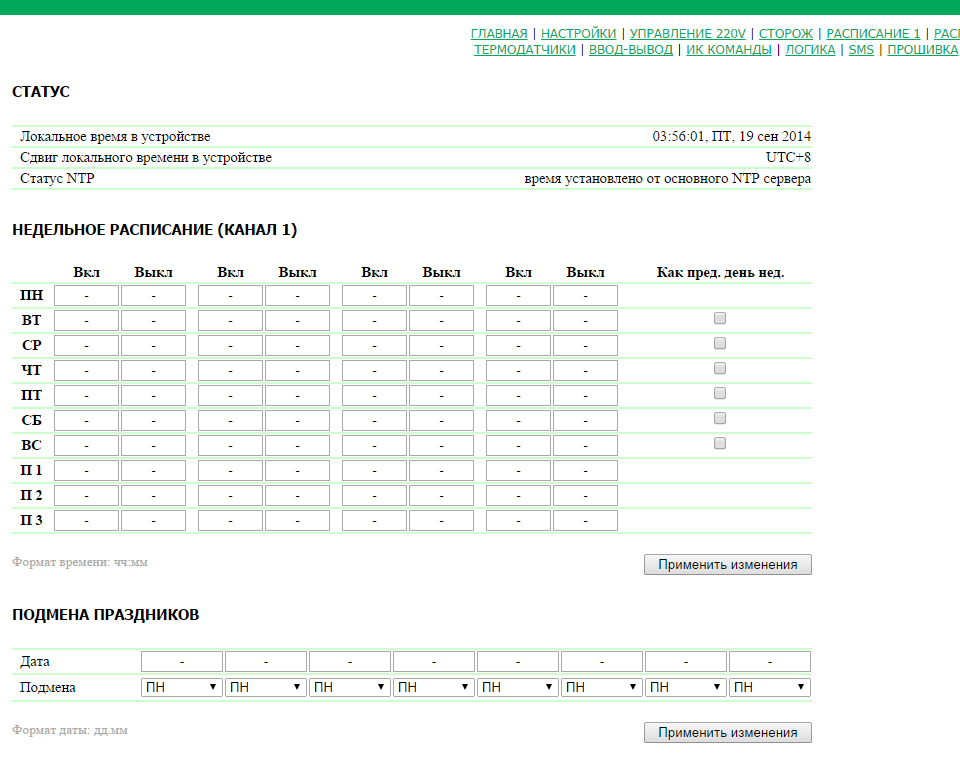[DKSF 48.2 IU] Page SCHEDULER web interface
This page of a web interface allows to set a schedule according to which a relay will be turned on and off. A relay must be switched to the mode "Schedule" or "Schedule+Watchdog" on the page "220V management" for using a watchdog function. In the section Status the next information is displayed: Local Clock shows current time, date and day of the week. Local Time Shift is a local time zone. It is configured on the page «Settings». NTP Status represents a status of time synchronization by NTP protocol. NTP servers addresses are configured on the page «Settings». In this section a schedule for managing the first relay is specified. For each day of the week it is possible to configure four periods, when a relay will be turned on. A period starts from the time of turning on a relay (column On) and ends by time of turning it off (column Off). Time is indicated in a format hh:mm in a range 00:00 – 23:59. Time must raise from the left to the right: in a period, time of turning on must come before time of turning off, time of turning on in a period 2 must come after time of turning on in a period 1. Cells can be left empty, on this case the next not empty cell will work. For example, it is possible to turn on on Mon and turn off on Fri. Lines Aux 1, Aux 2, Aux 3 allow to set a specific schedule for holidays. Linking of these schedules to holidays is made in the section Holidays Substitution. A column Same as prev. day allows to apply a schedule of a previous day to a current day in one click, making easier a process of configuring a schedule. For applying a schedule of a previous day to a current one, check a corresponding checkbox. Time of action (On or Off) that was performed the last, is displayed on the page in bold. This allows to quickly define which action and in what interval will be performed the next. After setting up all necessary changes there is a need to click the button «Apply changes» . The section Holidays Substitution allows to set a specific schedule for holidays or link a schedule of any workday to a holiday. A memory of a device can save up to eight holidays. A line Date has a date of a holiday in the format dd.mm in the range 01.01 – 31.12. In a line Substitution a schedule is indicated, which will be used this day. A dropdown list allows to select the following variants: Mon, Tue, Wed, Thu, Fri, Sat, Sun, Aux 1, Aux 2, Aux 3. After setting up all required settings, there is a need to click the button «Apply changes».Status
Weekly Schedule
Holidays Substitution
This page of a web-interface allows to set a schedule, according to which the second relay will be turned on and turned off. The rest of the page completely corresponds to a description of the page Schedule, described above.Schedule 2