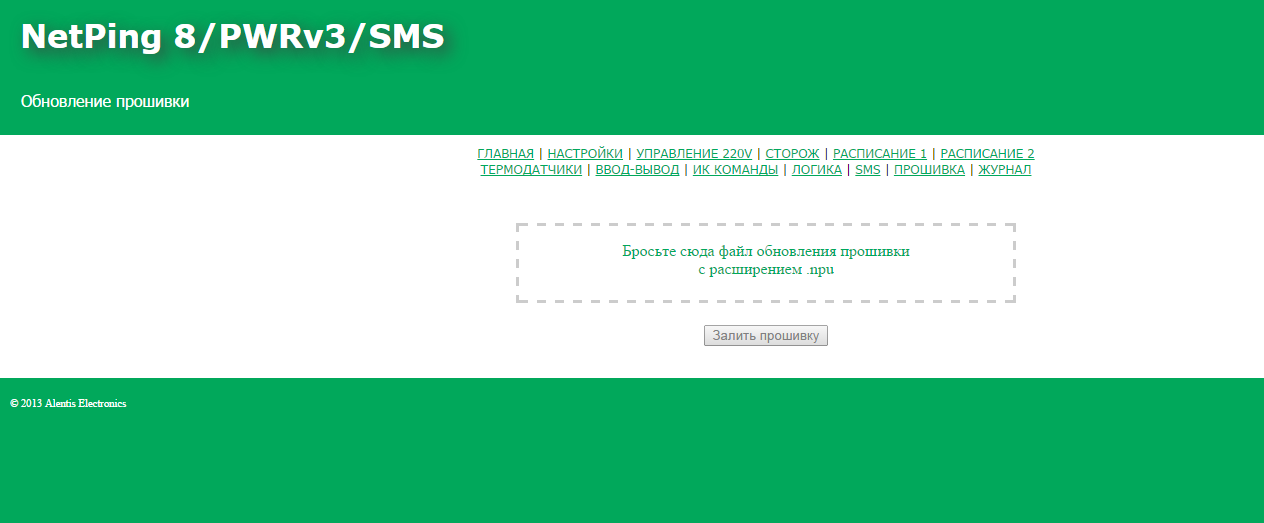[DKSF 48.2 IU] Page FIRMWARE web interface
With the help of this page you can update firmware version without using specific programs. You will need a browser with HTML 5 API support to do this. it is recommended to use Google Chrome. Firmware updating procedure: Drop firmware file into the indicated page area. Wait for firmware copying to a device to complete. Click the button Upload Firmware. Wait for the notification about a successful completion of the operation. Repeat, if a process of updating was interrupted, a web interface (Main, Settings, Firmware pages) will be accessible even after an unsuccessful firmware update. Important! Some system settings can be changed after firmware update. Do not forget to check parameters that are important for work.